Since 2020 it was defined that the activation or update of the means of contact of the tax mailbox would be mandatory, so that the SAT would have a direct line with the taxpayers.
If you are a legal person, you should have it enabled from September 30, 2020; or from November 30, 2020, if you are a natural person.
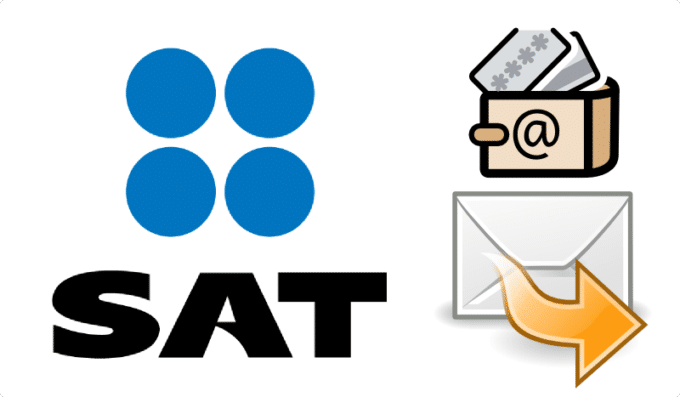
However, not only individuals and legal entities have been required, 2021 has been the year that includes the most
- Regime of Tax Incorporation
- Disposal of goods or the presentation of services through the internet through technological platforms and computer applications and similar
| Sixth numerical digit of the RFC key | Deadline |
| 1 and 2 | January 31, 2021 |
| 3 and 4 | January 31, 2021 |
| 5 and 6 | February 28, 2021 |
| 7 and 8 | February 28, 2021 |
| 9 and 0 | March 31, 2021 |
Also, if you are a taxpayer whose tax situation is:
- Individuals without tax obligations, without economic activity and suspended. In this case, enabling the Tax Mailbox is optional.
- Legal entities that have a tax status of suspended before the RFC. They will have the option of enabling the Tax Mailbox.
- Individuals and legal entities that are before the RFC with a tax status of canceled. They are relieved of enabling the Tax Mailbox.
Salary system and in general for the provision of a subordinate personal service
In the same way, 2021 will have the inclusion of workers under the salary and wages regime,
| Taxpayer | Deadline |
| Wages and salaries – equal to or greater than 3 million | No later than April 30, 2021 |
| Wages and salaries | assimilated to salaries – higher than 400 thousand pesos | No later than December 31, 2021. |
| Wages and salaries | assimilated to salaries – less than 400 thousand pesos | They may not activate it |
Therefore, we invite you to activate / update your Tax Mailbox.
2. Click on the “Settings” icon located in the Quick Access Menu (user silhouette icon) located to the left of the gob.mx legend at the top of the portal. Click on the “Settings” icon located in the Quick Access Menu (icon of a user silhouette) located to the left of the gob.mx legend at the top of the portal.
2. Click on the “Settings” icon located in the Quick Access Menu (user silhouette icon) located to the left of the gob.mx legend at the top of the portal. Click on the “Settings” icon located in the Quick Access Menu (icon of a user silhouette) located to the left of the gob.mx legend at the top of the portal.
3. Subsequently, the means of contact form will appear automatically in which you must enter the email address (es) and the cell phone number you wish to register. Verify that the information captured is correct.
a) Press “Continue”. b) The system will ask “Do you want to continue with the registration of contact means?”, press “Accept”. The system will indicate that your email (s) and cell phone number have been registered. The button to print the Registration Acknowledgment will be enabled.
And that way you will be able to receive notifications and alerts through your tax mailbox, in the same way that you can avoid fines and penalties for not complying with this requirement.
April is near and with it the annual tax return, we invite you to prepare in advance to be able to comply in a timely manner. Remaining at your disposal in case you require professional and trustworthy accounting services.
